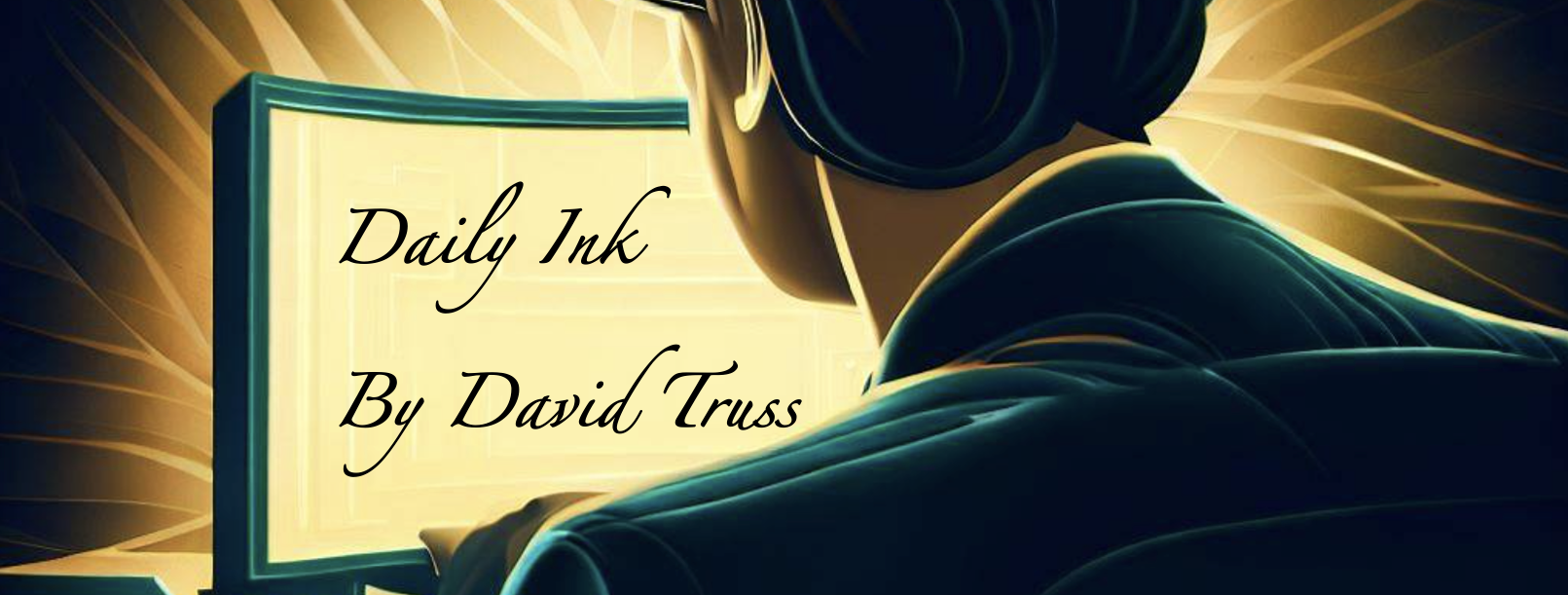It’s the early 2030’s and you are walking downtown, heading to a specialist appointment. You don’t know where the office is, but you aren’t looking at a map on your phone. You haven’t done that in a few years. No, instead, you are looking through a contact lens that is like a heads-up display giving you augmented reality directions. There is simultaneously an arrow flashing 3 times in your view, showing you that you need to turn right in 15 meters, and a haptic vibration from an implant in your right elbow. The vibration you feel in your elbow has a pattern of long-short-short, which you have set to let you know is a map direction.
Had the vibration been in both elbows with a short-short pause short-short vibration, then you would know that it was a phone call from one of your chosen favourites, and your heads-up display would have shown you the name and/or photo. You have it set so that you need to look down and right to see the name and face of the person calling, but it could have been set to come up right into your line of sight. If the call was from an unknown number, you would not even have been bothered. Instead the call would have been answered by an Artificial Intelligence (AI) assistant that (for voice phone calls) sounds like you, but with a decision tree to decide if the call is worth bugging you, leaving you a message for later, or even blocking the call if it determines it is spam. Since you are just walking, it might have offered you a text version of the message on an augmented display, but if you were in the specialist’s office, the AI would have waited until your appointment was over to notify you of a message.
You arrive at the specialist’s office and because you connected on LinkedIn, your AI has identified the secretary from her profile picture, and her name pops up above her head so that you can greet her appropriately. You wave your hand over a scanner, stare briefly at a ‘Yes’ box to indicate that you want to share your personal medical information, and you are done signing in. Because this is a medical specialist, that data includes the last year’s worth of bio information like heart rate, blood-sugar levels, and even blood pressure. A small implant collects this data in a just slightly more sophisticated way than the current apple watch. If the doctor didn’t want to run some specific tests on you, all this would have been done remotely, with the Zoom call actually happening through your contact lenses and an implant in your ear. To get around the fact that you don’t have a camera on your face, the person you are talking to sees a perfect rendition of your face, and even if you were watching, you wouldn’t know that is wasn’t actually you. It even uses your voice intonation to help determine the emphasis on facial expressions, so if you said the same thing twice, it would look subtly different, rather than robotic.
Is this a future you want? Because it’s coming… and you will embrace it. You will participate in it. Because to not do so, would be to have a disadvantage.
When my youngest daughter was 9, we took a trip to England and France. In Paris we went to the Eiffel Tower, and it was there that we learned our daughter needed glasses. We had just come back from China, where we had been living for 2 years, and we hadn’t had eye exams in almost 3 years. We got to the top of the tower and my wife started pointing out things to look at, and my daughter couldn’t see any of them. At 9, she didn’t know that she couldn’t see well. She thought everyone saw the way she did. Distant hills were supposed to be blurry. What about street and store signs? Who needed to see those, they were in Chinese anyway, and we couldn’t read them. Once we returned home, we went to the optometrist and our daughter has worn glasses or contacts ever since.
The future I shared above is a future with a metaphorical 30/20 vision. It is the ability to see and feel things that people today can not see or feel without augmentation… and this will be the new version of 20/20 vision. The same way that my daughter was disadvantaged without her glasses, any person not augmenting their lives with technology will be disadvantaged compared to those around them. They will be less connected, less informed, less able to see. It would be like my daughter realizing that she couldn’t see like everyone else, and still deciding not to get glasses. Augmented reality will be the prescription glasses of the future, and you can choose to use the prescription, or stay in the dark.