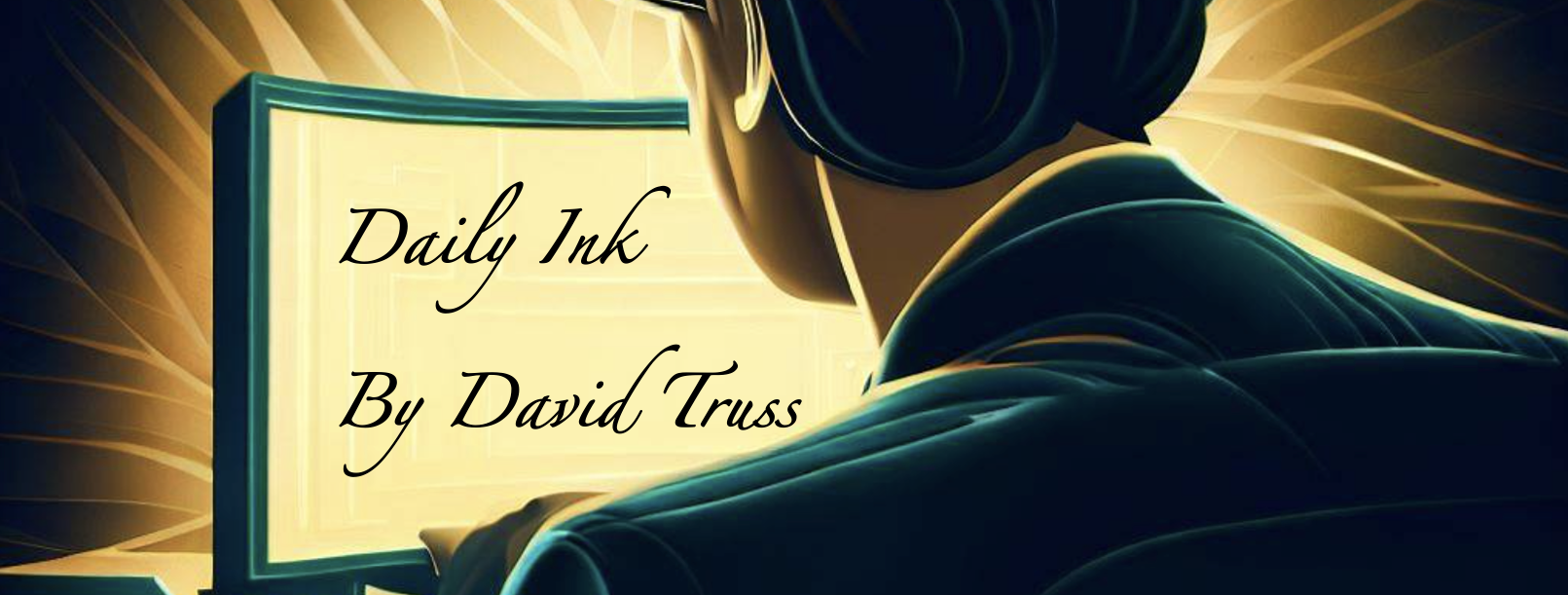1. Open Notes and add a note titled Vaccine Passport (or another easy to find title)…

…and insert a photo of your Vaccine Card.

Close and remember the name you picked.
2. Open Shortcuts (if you can’t find it, pull down on your Home Screen and do a search).

3. Add a new Shortcut

4. Go to Ellipses (…)
 

Then change the name and icon to what you want.

Click Done.
5. Click ‘Add Action’

6. On the next screen, search ‘Notes’

Scroll down looking for your Notes title. Click on it.

On the next screen select the Ellipses (…).

7. Click ‘Add to Home Screen’

Then click ‘Add’ one more time. The icon is now on your Home Screen. Long press the icon to edit Home Screen and move it where you want it.
—-
Done! Now when you press the icon it opens your note with your vaccine passport.