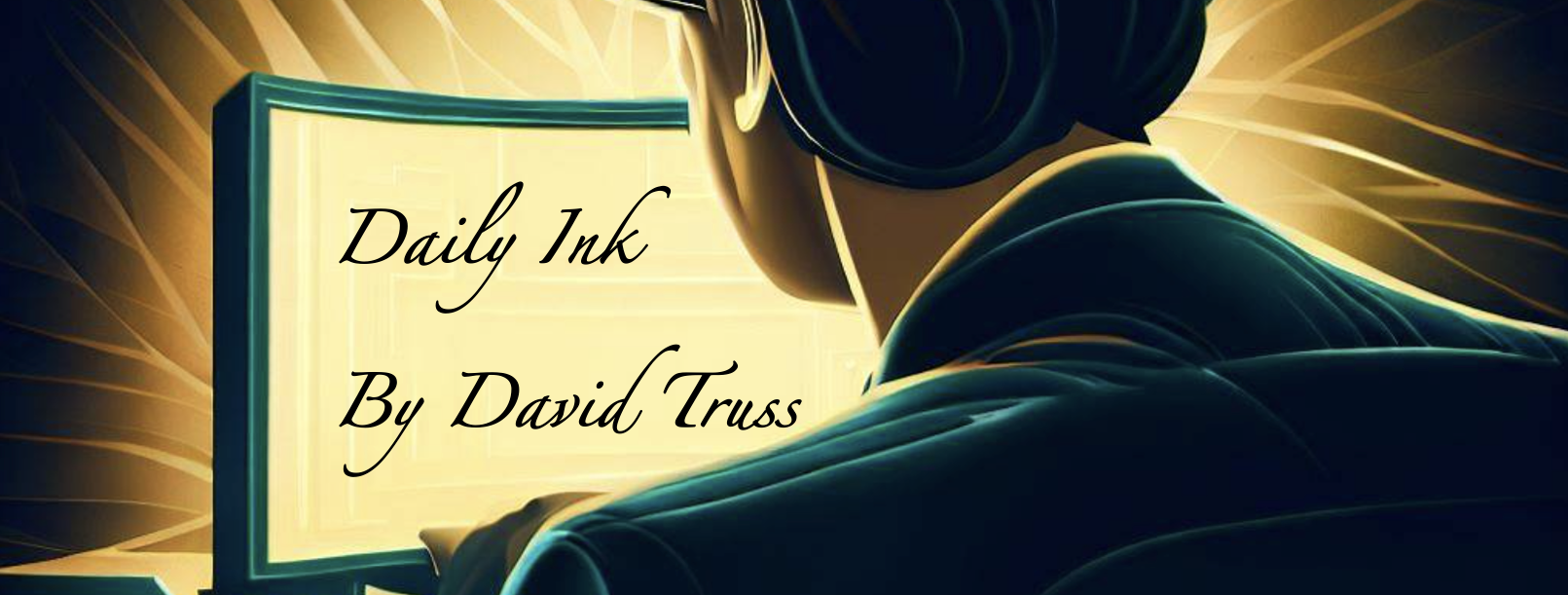It’s interesting how we think of social media as our main public spaces. When did that happen? I’m not going to wax poetic about the way things used to be, instead I’m going to ask what could be possible?
How could we create richer public spaces? What would draw people to these places? When is the last time you went to an evening presentation in a library? Or a concert in a park? (As opposed to a bar, nightclub, or theatre.)
Where can we close traffic to cars and create larger spaces for meeting and socializing?
Do we have to run special events or can we create spaces that people want to go to because they are public, open, and free?
Maybe what we have is enough, but I can’t help but wonder if we couldn’t design better public spaces, or even better neighbourhoods, that invite people to be more connected face to face. And if we did design these spaces better, would they be used? I think it’s worth thinking about, and trying. As more and more people flock to bigger and bigger communities and cities, high rises are taking over the landscape. With greater density comes greater opportunity to find like-minded people to be social with… and our public spaces should be designed to consider this.