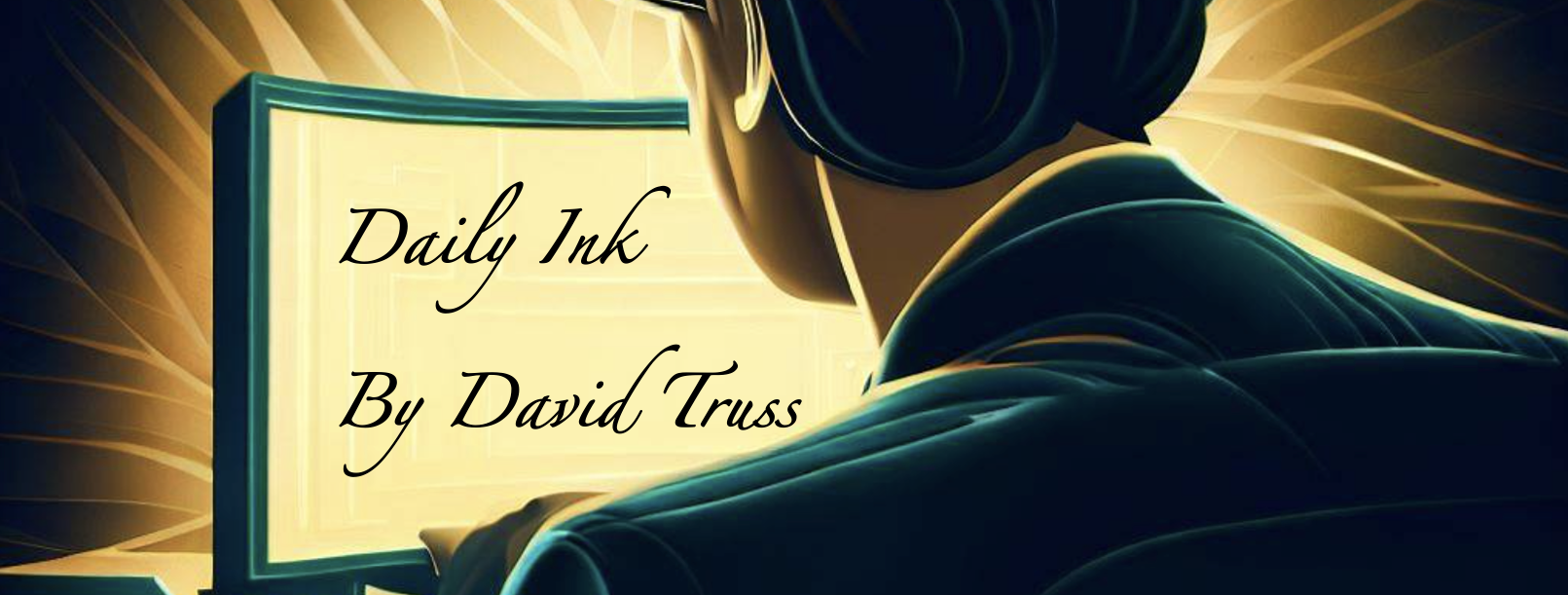Recently my wife had our home made DVD (digital) tapes converted to MP4 so that we could watch them on our computers. Last night we watched a few. The videos ranged from 15-20 years ago. With my daughters now at 21 and almost 19, it was a wonderful trip down memory lane.
Taking videos like these really dropped off after those early years. I think this was a combination of two things happening. First, the kids were older and in school, which made for changes in the dynamics at home. Next, the iphone came out and suddenly you always had a video camera available. However, as convenient as this was, it also made me less likely to record everyday activities, when I knew that I’d also have my recorder ‘right there with me’ the next time. So, video became reserved for happy birthday wishes, and graduations, and ‘special’ experiences like these.
When I was watching these videos last night, I was so thankful for the experiences I recorded. I was sharing snippets with my parents and siblings, laughing with my family, and making comments about how young my wife and I, and my parents and siblings, looked. Moments in time captured and then re-lived.
With the advent of 3D video and fully developed 360° immersive cameras, I wonder what home movies of the future will look like? Will we be able to put on some immersive goggles and enter a scene from the past? Will we be able to enter a scene, turn our heads and see the expression on our own faces as we take the video? What will the experience of looking at ‘old’ home made videos look like for our grandkids?
It’s exciting to think how the experience could be different in the future, but for now, I’m quite grateful for what we do have. It’s nice to have easier access to our old videos, and we are going to enjoy the fond memories for years to come.
Like this:
Like Loading...