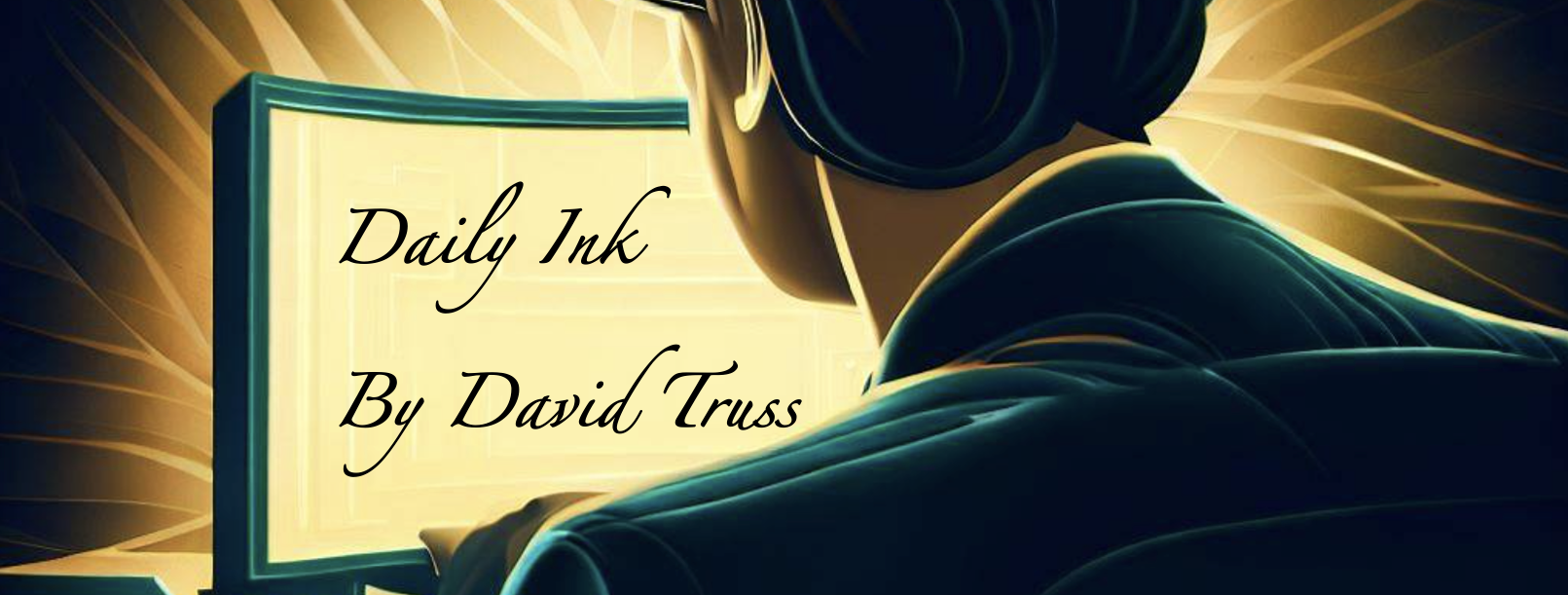I broke my knee cap in late February. This is an injury with a minimum 6 week recovery. I’m well past 3 months, and while I was fortunate to have suffered very little with pain since about the second day after the injury, I still can’t run on it. Last Sunday I had a video physio appointment and I’m now on a daily regimen of strengthening exercises. I’m already seeing improvements in strength and balance but I know this will still take a while.
I’ve also been working on handstands for a while now. I had hoped that before the end of last month I would have been able to hold a 30 second, unsupported handstand. I’ve built up my strength and am now at the point where I can easily hold my weight for that amount of time (and more). However, the balance of an unsupported handstand is very challenging. I’m still a ways away from my goal. My physio gave me a tip, and I’ve got a new exercise to build up strength and balance using my forearms. I’m already seeing progress, but it is slow.
Slow progress is to be expected, but it can still feel frustrating at times. Day to day the improvements aren’t always noticeable. One thing I’ve noticed with my handstands is that video helps. Video allows me to see where I’ve come from, and how much I’ve improved. This is very helpful to inspire me to keep going, even when the progress continues to be slow.
https://twitter.com/datruss/status/1243331006767210497?s=20
https://twitter.com/datruss/status/1249596233078829056?s=20
My #SDFitnessChallenge late last night. Going to shift from strength to balance. Open to tips: 30 second unassisted handstand is my goal.
@kellywchris @jonathansclater pic.twitter.com/spxdqSO28N— Dᴀᴠɪᴅ Tʀᴜss ∞β (@datruss) May 25, 2020