Tonight is our first event of the year where we invite parents into the school. We are having a meet the teacher event followed by a PAC – Parent Advisory Council – meeting. In preparation I am putting up a wall of photos of our students and staff (the Inquiry Hub community is 100 staff & students). I did this 5 years ago, and 5 years before that, so all of our students from grade 9-12 have not done this with me before.
It’s a black & white portrait of each kid with a quote underneath it. The quotes all start with one of 4 prompts: I want…, I wish…, I hope…, or I dream…
Here is a video describing the project from 5 years ago (starting at the 4 minute mark).
This is the process for getting these photos:
1. Ask students (in a form) to share the response to four questions:
I want…
I wish…
I hope…
I dream…
I try not to give examples. (I learned a couple lessons here. The first lesson I learned the last time I did this is to ask a follow up question: “What’s your favourite answer”, to help guide my choice when I pick their response to go with the photo. The second, hard lesson I learned this time is not to also ask for a school goal in the same form… this resulted in a number of students focusing all of their answers on school goals.).
2. Take high quality headshot photos of students with a blank background. I used a green screen, but a blackboard or even a white wall works. The main secret is to not have kids too close to the background. Another trick is to tell them NOT to look at the camera. Even just a class of 30 faces staring at the camera would look like a mug shot wall, and so looking away from the camera gives a softer, easier to look at collage of faces. (Another hint, set the camera up to take a black & white photo and save yourself conversion time.)
3. I created a black frame on PowerPoint with 4 boxes, having a slightly larger one on the bottom for text (with size 20 font and a light grey text rather than full white). I also set the slide size to 8.5″ x 11″ (the same size as letter paper). Then I add the photo, right-click it and ‘move to back’ behind the frame, then size the photo inside the frame and adjust the placement. (Another tip, once you’ve got the frame with text box set up, and you’ve tried the first photo and text and are happy, duplicate this slide, delete the photo and text so you have an empty frame on the second slide. Now duplicate this slide as your master.)
4. Convert to PDF, then take a Zip drive to Staples or your business print shop of choice, and print on 80 stock photo paper. Doing the prints here will cost under $1 each instead of several dollars at a photo place and the quality will still be great as long as your photos are high resolution and focussed (use a tripod in step 2). This year I shared a link to a password protected file that I opened when I got to the store, rather than carrying a Zip drive, but it took over 5 minutes to download because the file was over half a gig in size!
5. Place the photos on your wall. I did 3 rows alternating 4 and 5 columns of photos on the panels in our hallway. I don’t think they need to be done so neatly, but with the writing on each image, I suggest space between the photos and not an overlapping collage.
Here is part of this year’s wall with student faces blurred with an app. The pictures are very sharp.

The overall effect is pretty powerful and the wall really makes a statement. I love that everyone’s voice in the community is shared.
I first did this with a Grade 9 class 22 years ago, and it’s still a favourite project that I enjoy doing. And with that, I’ll leave you with my photo. Out of respect for privacy, I won’t be sharing clear photos and readable quotes of students, you’ll have to visit the school to see it.

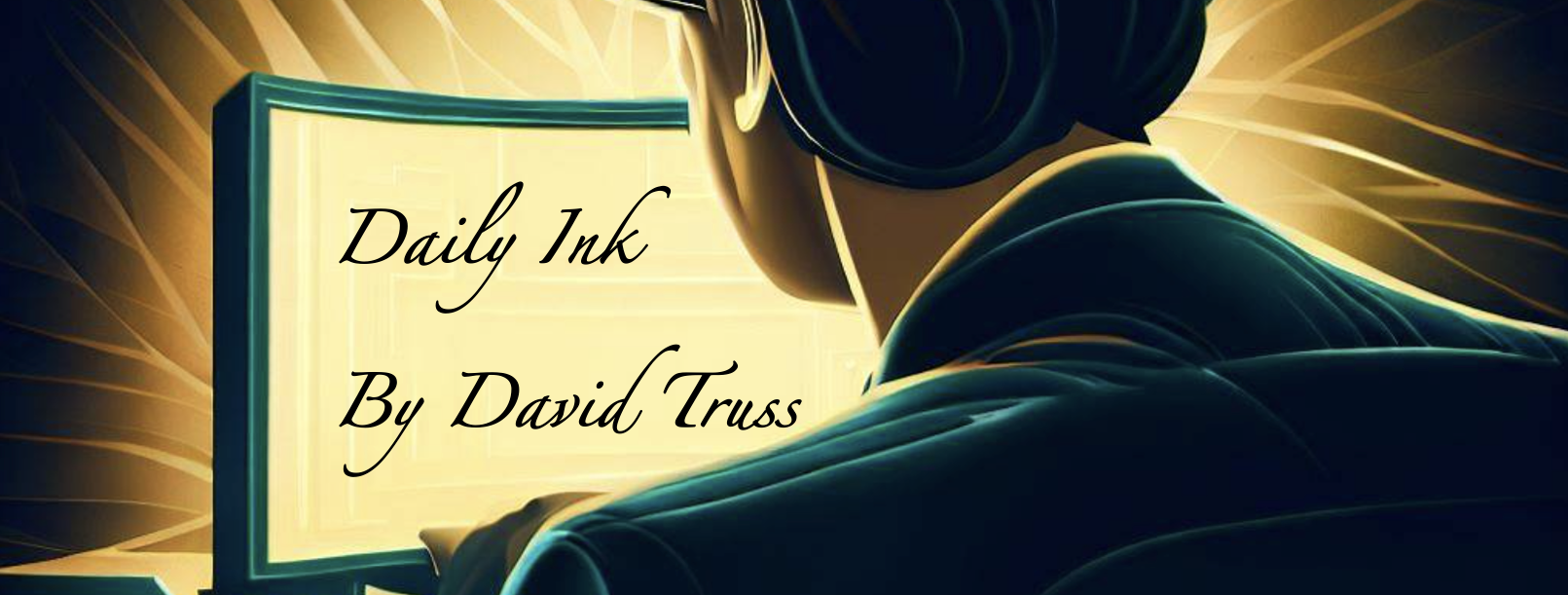

I love this, Dave? Giving every learner the opportunity to share hopes and dreams is so validating and just a great way for them to grow. I hope to be out there next summer.
Kathleen