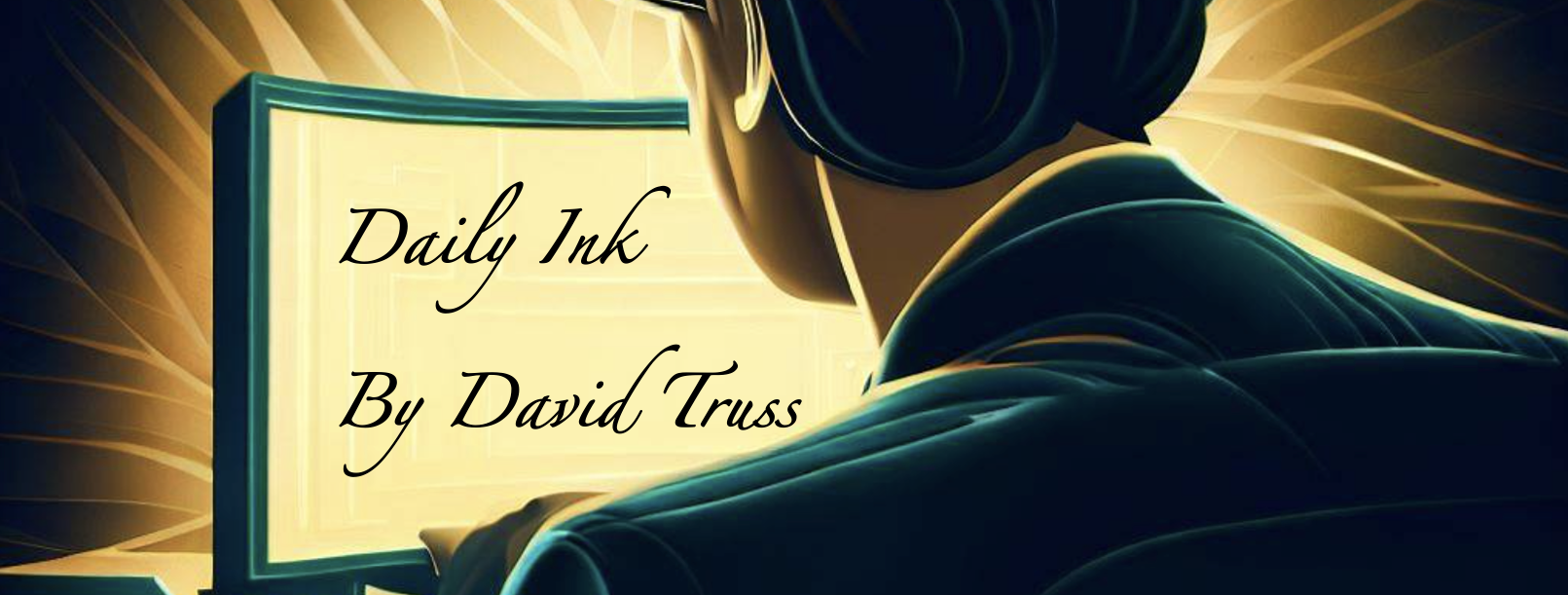I'm too biased to call this a public service announcement… Get off your butts and VOTE!
Category Archives: Uncategorized
Words hurt more than you’ll ever know.
I’ve been pretty quiet on the topic of our loss of Amanda Todd. Mostly because things in the media are so polarized and everything about this story is complex, with interwoven issues that get lost in sensationalism.
But this is a beautiful song, inspired by a beautiful young spirit, whom we lost at too young of an age.
Words hurt more than you’ll ever know. Be kind, and when others are not kind, be brave and speak up.
How NOT to get ahead in advertising
Fonts matter!
Creative Programming!
I didn’t even know this happened until this student showed me today…
…And yes, I’ll need to talk to him about the appropriateness of this, but I just asked him to explain the technical pieces to me today… In my opinion it is more important to appreciate the cleverness & creative programming skills, than to jump into a conversation about misrepresentation. Besides, I want him on my tech support team! 🙂
Plagiarism 101
I don’t usually get mad about this stuff, but this is so blatant that it got me riled up enough to send this person an email. I’ll share the email below.
Also available here: http://imm.io/He8H As you can probabbly guess, I took some liberties with the green font text.
I’m not naming the person although technically I’m also sharing her work, but that’s out of respect for her since I really haven’t given her time to respond to my email. If she wants me to put her name on this post, I’m happy to do so.
—
Greetings [InsertNameHere],
My name is David Truss and I recently came across your Educational Technology Philosophy via a Google Search.
https:// sites.google.com/site/[InsertNameHere]/welcome
It seems that you quoted me extensively from my statement, originally posted May 23rd, 2007 on my original blog, and now currently found here:
http://pairadimes.davidtruss.com/statement-of-educational-philosophy/
I know that you understand quoting because you have Carl Rogers quoted on several of your pages.
I openly share my work with a Creative Commons License: http://creativecommons.org/licenses/by-nc-sa/3.0/deed.en_GB Which means you are welcome to share my work publicly, as long as I am attributed.
I’m requesting that you either quote me and give me credit, or that you remove the quotes from your page. It’s a small request considering that I chose not to copyright and actually choose to share, only asking that I get credit for my work.
Regards,
Dave
Suggestion for the Edublog Awards
I was cleaning up some things on my blog today after adding a “Podcast” tab, and I realized that I only share ‘badges’ from two different sources. One is to show that I’m a Connected Principal. And the other is my Edublog Awards nominations… (That’s right ‘nominations’ not actual award winner). The interesting thing is that I really enjoyed reading over all the award nominations in previous years, but really didn’t engage this year. Why? The lists were overwhelmingly large and I didn’t know where to start.
My suggestion:
a) Require that people be nominated at least twice for an award.
b) Require the nominators to actually explain their reasons, share links to posts etc… like I do here:
http://pairadimes.davidtruss.com/2009-edublog-awards-nominations/
and here:
http://pairadimes.davidtruss.com/my-2010-edublog-awards-nominations/
…rather than naming the award and offering up a nomination with no further details or explanation.
c) Link back to the nominations so people can learn why these people were nominated.
Note: Without going back and checking, I think these criteria would have eliminated 3 or 4 of my 6 nominations. But I’m ok with that. It would lead both to me being more appreciative of the ones I did get, and it would promote my desire to explore the blogs of others who have been nominated… And isn’t that what the awards are all about?
If the awards are just a mass list like this again: http://edublogawards.com/2011-3/best-individual-blog-2011/
…Then I think it’s time for me to retire the badges from my blog.
Kindness Boomerang – “One Day”
I love this song, the message and the video!
This is a great video to share with students and staff alike!
—–
Here it is from a totally different perspective… Not kindness, but rumours… Created by a group of students in a Middle School advisory:
Cite Your Sources;)
One of my online teachers had an essay handed in, and it had only one source sited. Here is the link the student shared… At least he was ‘honest’!
DigiFoot12, Twitter, lurking and drinking from a fire hose.
Why would I want to tell people that I’m brushing my teeth? This is like facebook updates without Facebook -> But Claudia seems to think there is something to this -> Wow, these teachers are sharing great links -> I can’t miss a tweet, need to read them all -> I’m drinking from a fire hose, this is too much -> hey, I can narrow this by following a list in Tweetdeck -> and hey, I can follow a hashtag to focus this even more -> I can go away and when I come back, my network will still be there -> This is better than my RSS feed -> If I miss something in my RSS feed, and it is good, it will probably get back to me via twitter.
___
ps. For those that are in the #Digifoot12 course, I’ve had a lot of feedback that suggests my Netvibes page helps to narrow the fire hose a little by putting all the links you’ll need in one spot. Hope it helps and let me know if you think of anything I should add to it.
DigiFoot12 – My Experience
Yes, I’m still at work. Yes, I’m probably too busy to add something new to my plate. But this is my work in a way… actually in two different ways!
1. I have been a MOOC dropout that did one assignment for the course, and I’ve never followed through with an online course… and yet, I work in an environment where I help students find success in online courses. I work in a learning centre for adults and most of them, like me, live very busy lives. I want to model the commitment I ask of our students.
2. Digifoot12 is an excellent launching ground for me as I start to build my course, Applications of Digital Literacy for our new Inquiry Hub, starting in September. I’m very excited about teaching this course and I think that almost everything I do in Digifoot12 will benefit the development of my own course. In fact, as we approached the start of this course, Verena Roberts and I had a conversation and we realized that we were taking similar approaches. She has students working as Digital Detectives, working on cases: Case 1 – Scavenger Hunt And I too had the idea of students being ‘digital detectives’ though not as an overriding theme.
So, I have a lot to model and to learn from. I decided to use my Daily Ink blog because I’ll be posting much more frequently than I normally do on ‘Pair-a-Dimes‘, and that blog is really not for course material as that’s not the audience I’ve built there… Although reflections on this experience will creep over there as we move forward.
What I’ve done so far:
* Joined the Student2.0 Digifoot12 Group and updated my profile.
* Added my twitter and blog links. I’ve also posted about on Digifoot12 Twitter.
* Added an artifact to mightybell – This one: The complete guide to building a digital footprint
* Watched the slideshow for week 1. (I had a work appointment that prevented me from being part of the live session.)
* Written this introductory post, And…
* Created this Netvibes page to help me, and hopefully others, follow along.