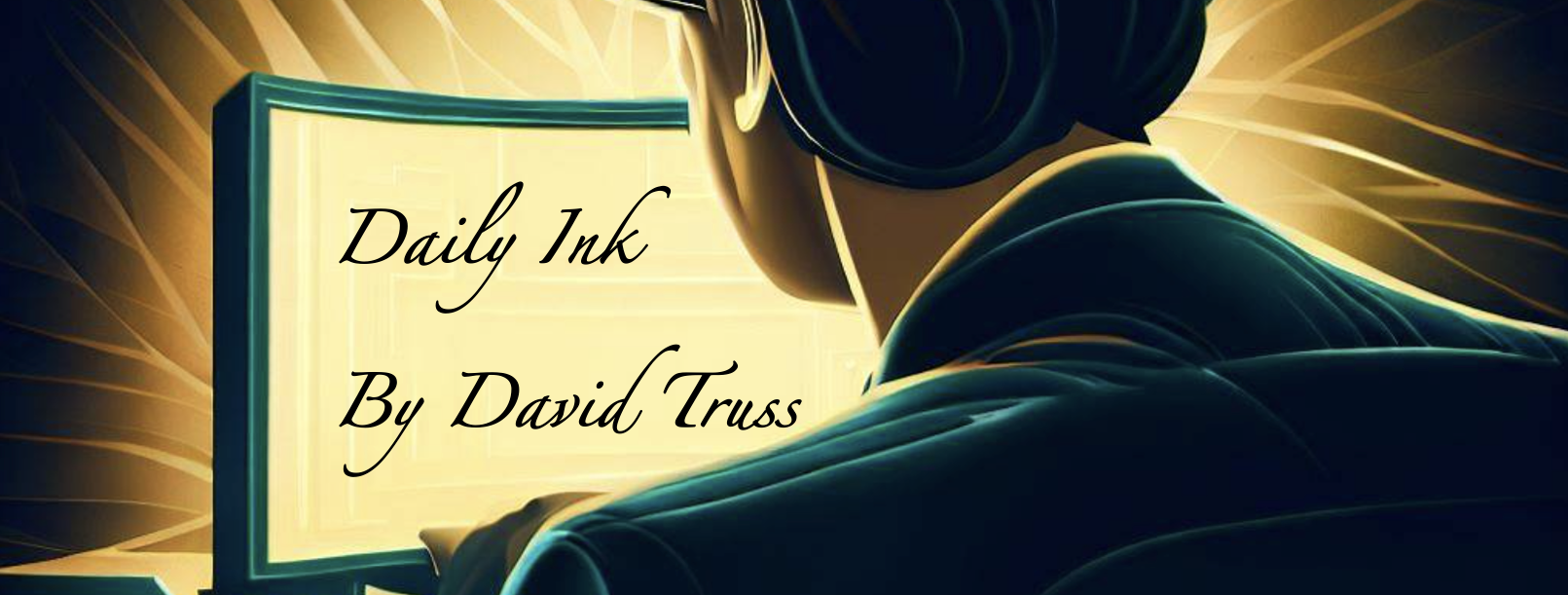I get really frustrated when things don’t work like they should. I’m putting in medical claims into my online insurance claim form and the form won’t let me upload the requested evidence of receipts. Is my file too big? No. How do I know? Because it’s my second time through and I’ve made the file smaller this time.
I’ve refreshed the page and restarted my claim from scratch. I’ve made the file into a different format… and I’m watching the little spin-wheel loading symbol go around and around and around. I’m now going to start again on a different browser.
It amazes me how in such a technologically advanced age we run into issues like this so often. I’ve had people tell me they wanted to leave me a comment on my blog but they couldn’t figure out a way to sign in. But if I don’t have a sign in either by email, Facebook, or WordPress then I’m inviting spam messages. It shouldn’t be a process that doesn’t work, people sign in to things all the time.
I’m now on a second web browser and the file still is t uploading. I’m going to give up and try again later. Maybe restart my computer first. Maybe reduce the file size some more. Basically I’m going to waste a whole bunch of time doing something that should already have been over 30 minutes ago.
It really shouldn’t be this hard. I feel for elderly people who run into issues like this, then spend 45 minutes on hold waiting to ask for help, then getting flustered even more trying to follow instructions over the phone. Maybe AI will help, eventually, but I see things getting more frustrating rather than better in the short term. It all boils down to bad user experience and ultimately bad customer service.
(And as a final thought, I was trying to cut/paste a few words in the last sentence on my blogging app and my highlight feature froze on the wrong words… I had to save the draft to be able to do anything else. A small inconvenience but still, one of those little things that should just work!)