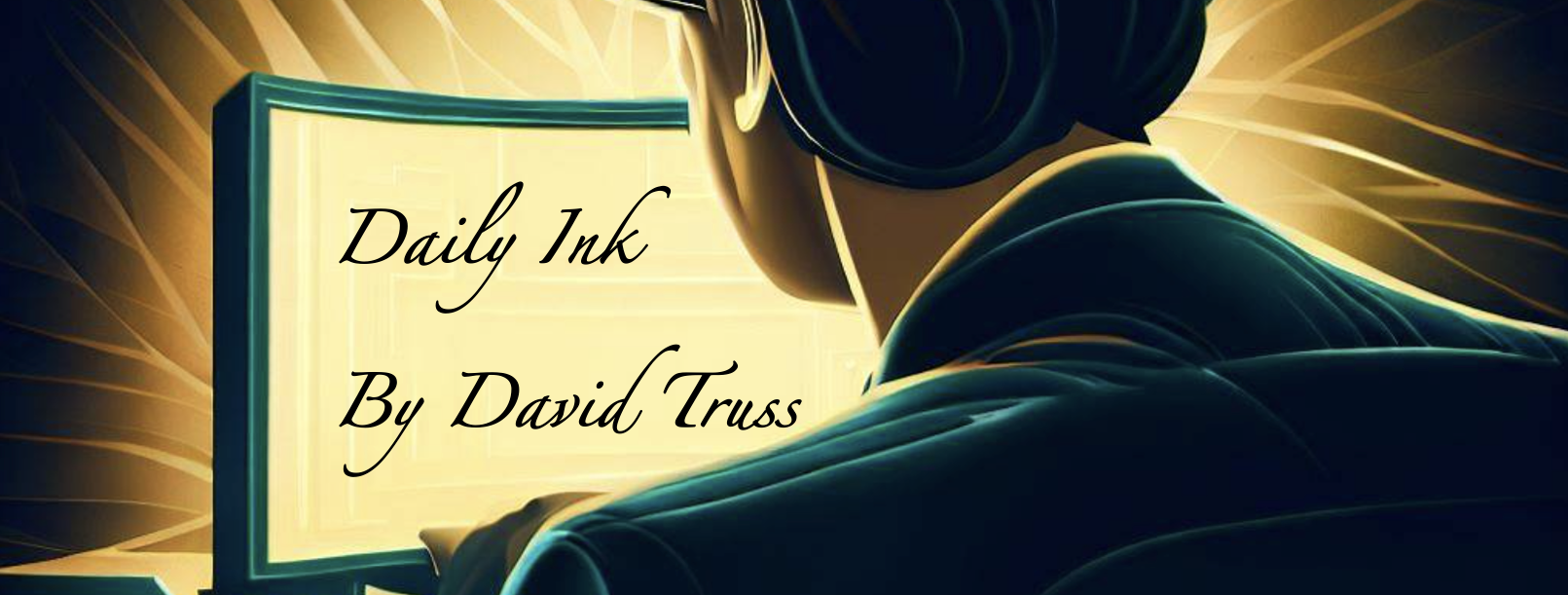It’s a delicate balance: providing a multitude of options and also creating a good user interface that isn’t confusing. Today I went to an online menu and there were several options that only showed up as buttons with tiny icons on the top right of the screen. I would never had known there were other options available if my friend hadn’t mentioned these tiny bubbles were whole other menus.
The concept was good, not overwhelming the page with too many options. The interface was bad, putting tiny icons at the top of the page, which I wouldn’t be looking for as I head to the menu. These icons are not what I came to the page to see, and not having them either float on the screen as I scrolled down or added at the bottom of all the other choices, lacked usability.
This is where design thinking, and focusing on the needs of the end user are so important. Why add features a user either doesn’t see or doesn’t know how to access? Why create unnecessary steps, extra features that are challenging to use, or pop up screens that break the flow of creativity or general use? The answer is almost always that the disconnect is unintentional. Good ideas, bad user interface… bad from the perspective of the end user.
The starting question might be ‘what does the user want’? But the question that most needs to be thought about is ‘what is the user experience?’ The experience is what ultimately matters.