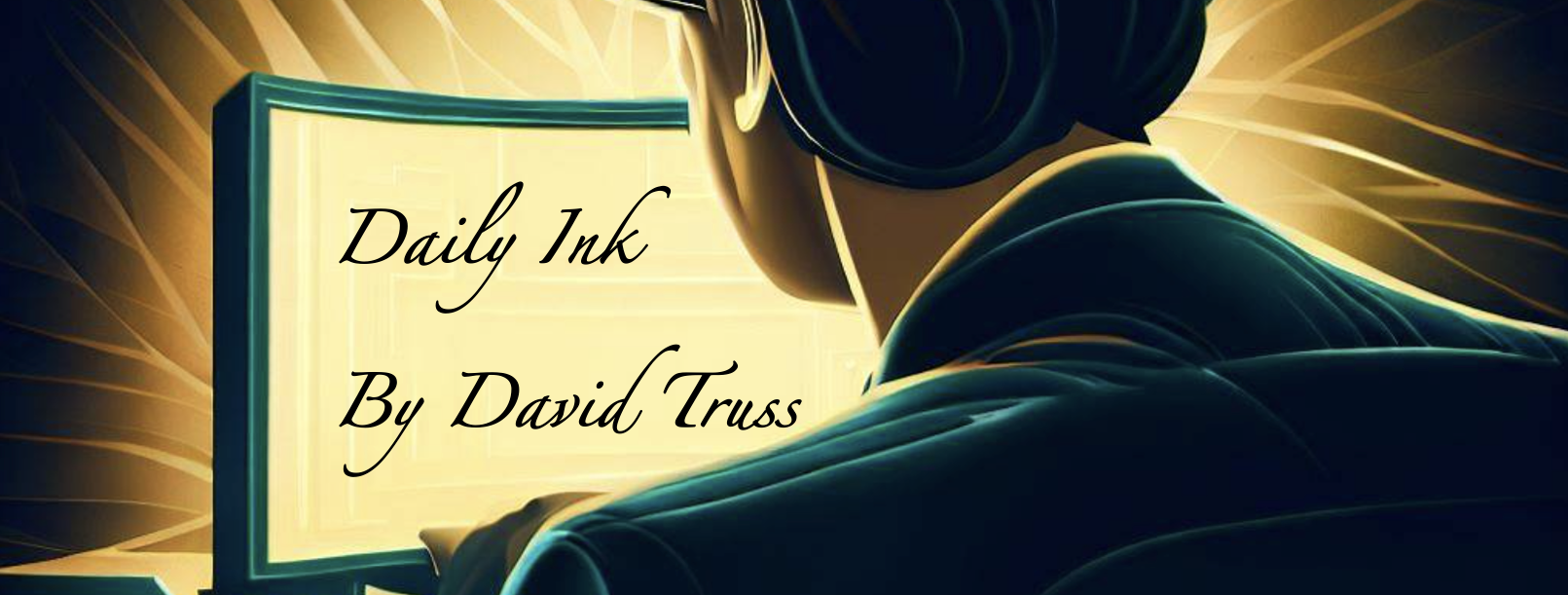I’m editing a video and I’m struggling to do it well in one place. I’m using Descript for most of my editing, but I wanted to put in a narrated slide show before the video and Descript wasn’t making the intricate edits I wanted without a major amount of effort. So, first I used Garage Band to edit the audio (after recording it on my iPhone). Then I used iMovie to put that together with the slide show (after making it in Powerpoint). Then I added the recorded slideshow into Descript.
I recognize my frustration is my own fault because I haven’t done these kind of thing in almost a year, and so now I barely remember the tips and tricks that used to come naturally to me. That said, I’m also frustrated because Garage Band and iMovie have had updates that put things in unfamiliar places for me. These updates seem to complicate rather than improve the user interface (UI). Meanwhile, the Descript UI seems improved, but it’s different enough from the last time I used it that I feel like I’m using it for the first time. Still, I could see myself eliminating the need for iMovie with the current Descript updates, so that’s one less tool I’ll use next time.
Most of my frustration is that I’ve spent over 15 hours doing about 5-6 hours worth of work. I spend so much time knowing what I want to do, and not knowing how, and then googling and watching YouTube videos that take 5-12 minutes to tell me 2 minutes worth of important information. I just want one tool to rule them all, and then I’m sure that I can get more done in less time.